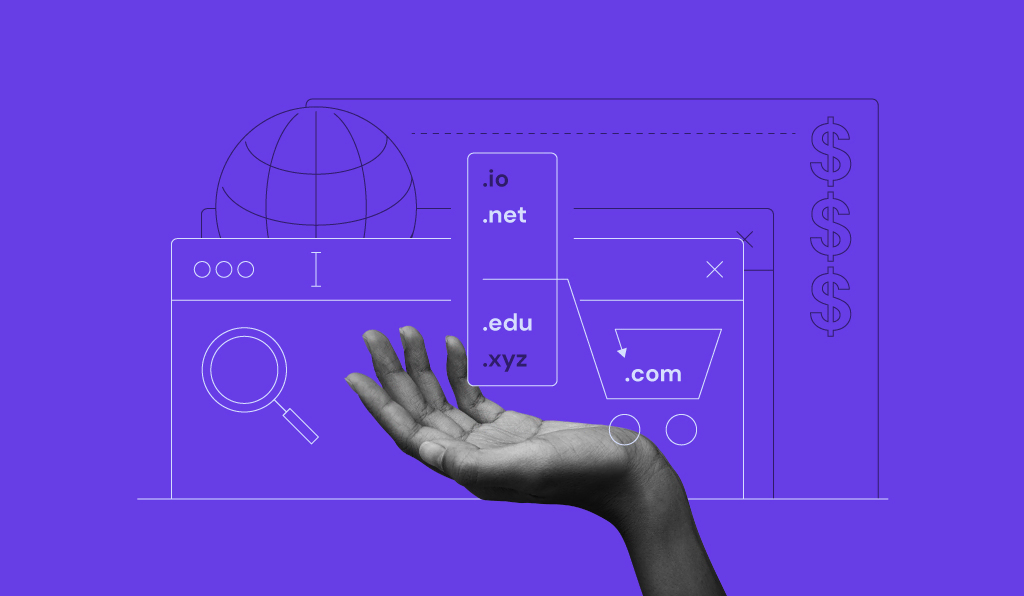In today's digital age, creating and sharing videos has become an integral part of our online experience. Whether it's capturing memorable moments, expressing creativity, or promoting businesses, the demand for easy-to-use video editing tools has surged. Enter CapCut, a mobile video editing application developed by Bytedance, the same company behind the popular short-video platform TikTok. In this article, we'll explore the features, capabilities, and impact of CapCut in the world of mobile video editing.
A Brief Overview of CapCut:
CapCut, formerly known as Viamaker, is a free video editing app available for both iOS and Android devices. Launched in 2020, CapCut quickly gained popularity for its intuitive interface, powerful editing tools, and seamless integration with social media platforms.
Key Features and Tools:
CapCut offers a wide range of features and tools designed to empower users to unleash their creativity and produce professional-looking videos. Some of the key features include:
1. Multi-track Editing: CapCut allows users to work with multiple video and audio tracks, enabling precise control over the editing process. This feature is particularly useful for adding overlays, music, and sound effects to enhance the overall quality of the video.
2. Filters and Effects: With a vast library of filters, effects, and transitions, CapCut offers endless possibilities for customizing videos and adding a personal touch. From vintage film effects to dynamic transitions, users can easily elevate their videos to the next level.
3. Text and Stickers: CapCut provides a variety of text styles, fonts, and stickers to help users convey their message and enhance visual appeal. Whether it's adding captions, subtitles, or playful stickers, users can personalize their videos to suit their style and personality.
4. Speed Control: The app allows users to adjust the speed of their videos, whether it's slowing down for dramatic effect or speeding up for a quick-paced montage. This feature adds versatility and creativity to the editing process, allowing users to experiment with different pacing and storytelling techniques.
5. Export and Sharing: Once the editing process is complete, CapCut makes it easy to export videos in high definition and share them directly to social media platforms such as TikTok, Instagram, and YouTube. This seamless integration streamlines the sharing process, enabling users to reach a wider audience with their content.
Impact and User Community:
Since its launch, CapCut has garnered millions of downloads and a loyal user community spanning across the globe. Its user-friendly interface, powerful editing capabilities, and extensive feature set have made it a go-to choice for both amateur and professional videographers alike.
Moreover, CapCut has democratized the video editing process, making it accessible to anyone with a smartphone and a creative vision. Whether it's aspiring filmmakers, content creators, or businesses looking to engage their audience, CapCut provides a platform for unleashing creativity and telling compelling stories through video.
Conclusion:
In an era where visual content reigns supreme, CapCut has emerged as a powerful tool for empowering individuals to express themselves through video. With its intuitive interface, robust feature set, and seamless integration with social media platforms, CapCut has revolutionized the way people create, edit, and share videos on mobile devices. As the demand for video content continues to grow, CapCut is poised to remain at the forefront of mobile video editing, inspiring creativity and innovation among its users worldwide.
And then you can play the video and see the perfect blur effect will be applied to the project. After that process you need to choose the another clip and you need to add the another effect to the clip so choose the effects and you can observe the animation and select the option fuzzy and add the same Hexagon Blue 1 effect to the project. And now open the settings in that application and now choose the exposure and keep it as 0.10 and select the intensity as 0.29 and you need to reveal at a time then add a key frame. And also choose the angle option and keep it as 9.5 and now again you can add the key frame and now decrease the exposure as 0.00 and at the same time decrease the intensity and now come back to starting and play the clip and observe the perfect blur effect will be added. After that process you need to choose another clip and choose the the another effect and scroll down and choose fuzzy effect and choose the option Hexagon Blur 1 effect to the project and increase the exposure and keep it as 0.12 and choose the intensity as 0.28 and keep angle as 3.6 and the effect will be added to the project.
So you can observe the project and if you want to increase the intensity to provide the quality of the project. And you need to add the another key frame and decrease the exposure as 0.00 and select the intensity as 0.03and choose the angle as 8.9 and add to this project. After that process you can added the perfect effect and scroll down and choose the effect and increase the exposure and intensity because it will gives you the sharpness and to the project to process the complete editing. After that you need to the choose the last clip and you can choose the same effects Hexagon Blur 1 effect because it will shows the attraction to the project and increase and decrease the complete settings of the effect then you can understand the blue effect will be possible or not to process the editing. This way you can create any animation you want for your video so I also tell everyone that anyone should give animation effect to video try using different editing applications. Because there are so many options that it is impossible to have the same application so each application has its own specialty as I said. This animation will attract everyone as we can only use this application and whatever background you are adding will block the entire background of the image.
Cap Cut 11.8.0
DOWNLOAD