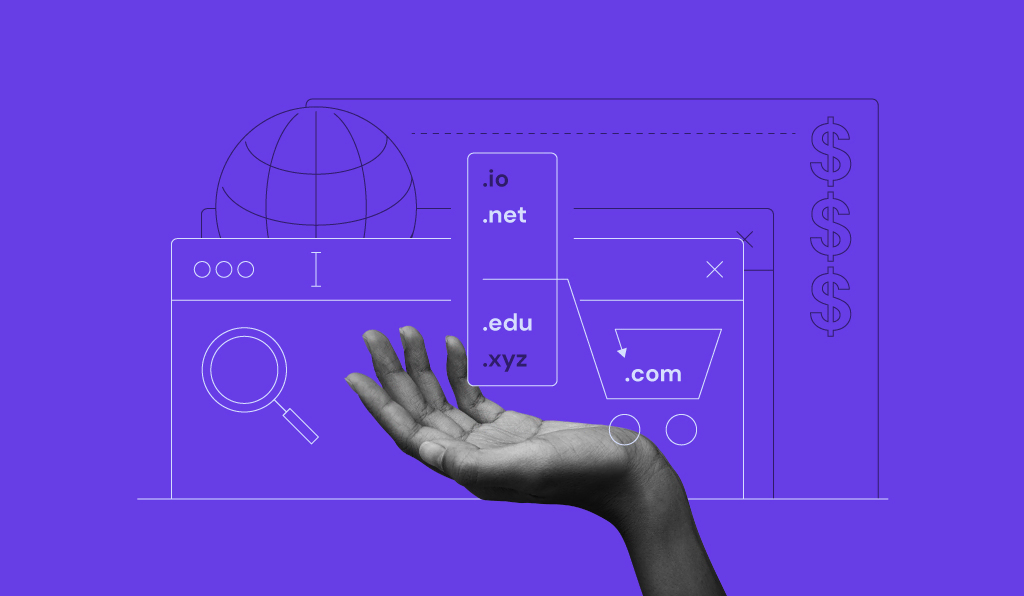Introduction :
Buying a new computer can be quite confusing and tricky too. Many people find it difficult to compare prices, features, processor types etc. to find the right choice that matches their requirements.
Factors to be considered, while buying computer :
1. Usability
First and foremost you need to know you are going to use the computer in daily life. Are you going to use it for typing documents, for business purposes, for storing a lot of data, for surfing the web or just for playing computer games ? You need to know what it is you want to do with the computer as this will decide minimum system requirements. Higher the configuration of the computer, more you are going to pay for it.
2. Budget
Sometimes even if your requirement is more, your pocket or budget does not allow you to spend that much. So under such circumstances, you will put this step on top and the decide the type of computer you will buy.
3. Branded Vs. Assembled computer
A branded computer is a computer made by a large computer manufacturer such as IBM, Dell(or) HP. Branded computers contain components that are thoroughly tested and approved by the manufacturer. On the other hand, assembled computer is not made by any company, but they are made by assembling all the required hardware components of the suitable brands.
The branded computers are definitely more expensive than the assembled ones. So you have take this vital decision before you buy a computer.
4. Size
Some people prefer buying computer with larger screens for a better display, whereas others prefer smaller and more portable sizes. For people with weak eye sights a computer with the larger screen might be worth the price. Moreover, the space available to keep computer (in case of desktop) also matter lot. With size, the weight of the computer also increases. So if you need to carry your laptop around, you also have to consider the weight factor.
5. Desktop(or) Laptop
When shopping for a computer, you need to decide whether you want a laptop (or) a desktop. If you need to work from any where except the computer desk in your home or you travel a lot and you need a computer while you are moving, a laptop is the clear option.
6. Operating system type
The operating system is also one of the important factors to consider when you buy a computer. Users with minimum requirements may be better off buying a windows starter (or) Home premium version e.g of window 7 . Whereas for those who wish to use more advanced features may require a more professional (or) Ultimate Edition.
7. Peripherals
Peripheral device such as printer, scanner, web camera, etc can increase (or) reduce your price for buying a new computer. Make sure that you are buying the accessories you actually need as they unnecessarily increase the price of the computer
Hardware Configuration and Components
Case: Do you want a desktop (or) tower case?
Does the case support the standards of the motherboards ?
will the case fit on top (or) below your desk ?
CDMedia : Check for the DVD/CD-RW as per you requirement
HardDrive : choose the hard disk size based on your requirement.
The size of the hard disk may vary from 320GB to 1TB.
Ram : RAM is the memory. The size of the memory may vary from 1GB to 16GB based on a requirement.
(memory)
Processor : The two main manufactures are intel- and AMD.
Multi - core processors are better if you are running lots of applications at the same time
Modem : Modem should not be an important consideration unless broad band is not available in your area
Sound card : Standard sound cards are enough to meet the general sound requirements. For very good sound quality, you may go for advanced sound card .
Graphic card : Usually supplied by one of two companies - NVIDIA (or) ATI.
Graphic cards have their own memory ranging from 64MB to 512MB
Monitor : There are many types of monitors available, go as your requirement .
USB Ports : Look for maximum number of USB ports so that you are able to connect maximum number of external device with USB connectors.